- 您现在的位置:买卖IC网 > Sheet目录1210 > DM163001 (Microchip Technology)BOARD DEMO PICDEM-1
��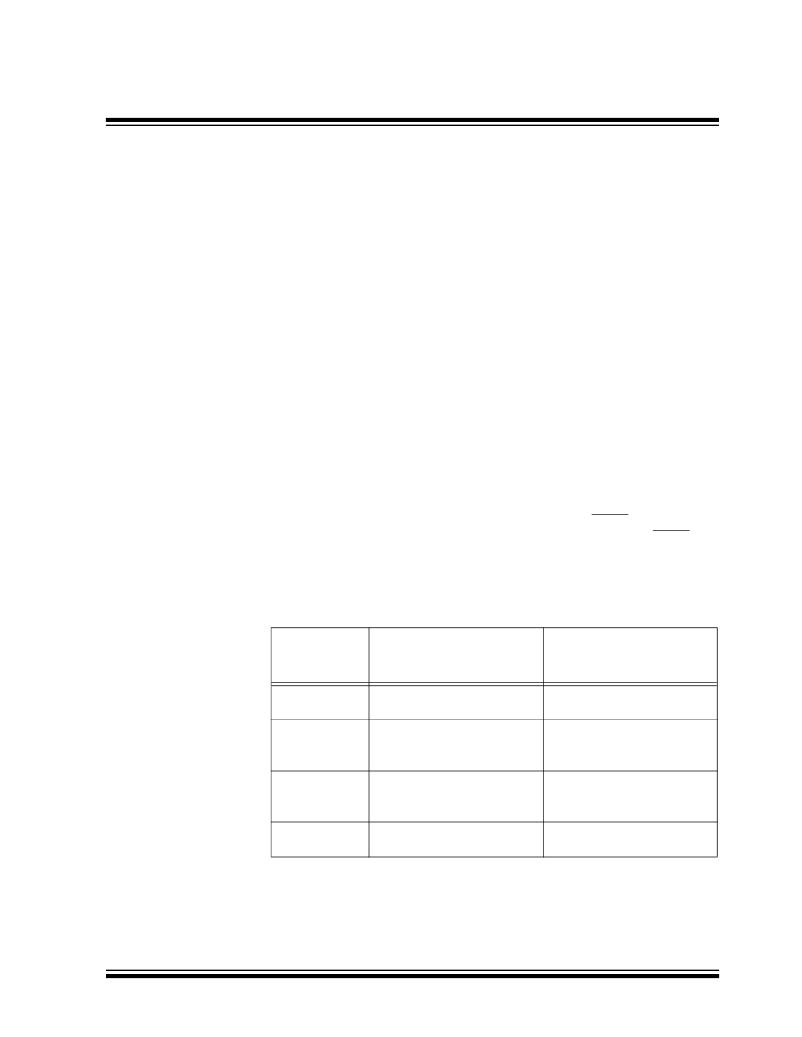 �
�
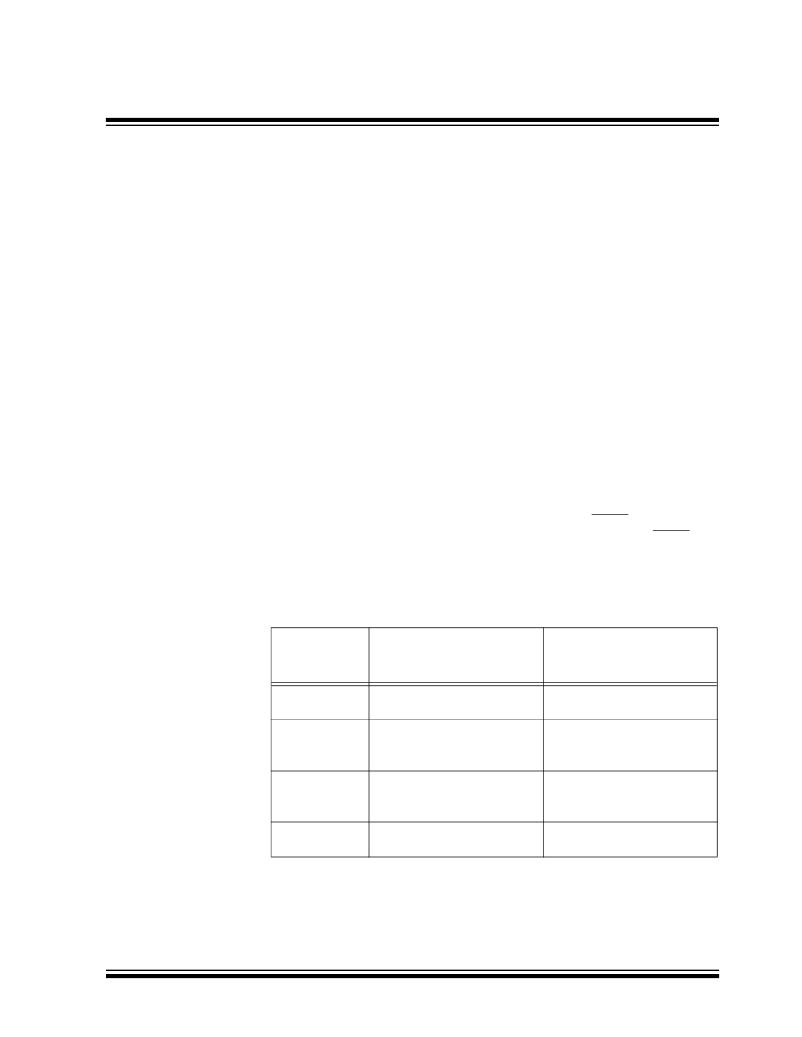 �
�Chapter� 2.� Getting� Started�
�This� chapter� goes� through� a� basic� step-by-step� process� for� getting� your�
�PICDEM-1� up� and� running� using� the� PICMASTER� emulator� system.�
�1.� Assemble� the� PICMASTER� emulator�
�?� Follow� the� instructions� in� your� PICMASTER� emulator� package� and� con-�
�nect� the� emulator� pod� to� an� IBM� ?� compatible� PC.� Make� certain� that�
�the� power� switches� for� both� the� PC� and� the� PICMASTER� are� in� the�
�OFF� position� before� connecting.�
�?� Connect� the� appropriate� probe� to� the� PICMASTER� pod� using� the� rib-�
�bon� cable� provided� (6� of� Figure� 2.3).� For� information� on� which� probe� to�
�choose,� refer� to� the� PICMASTER� Probe� Specification� .�
�?� Connect� the� logic� probes� to� the� emulator� pod.�
�2.� Prepare� the� PICDEM-1�
�?� Remove� any� preprogrammed� microcontrollers� installed� in� the� PIC-�
�DEM-1.�
�?� Make� sure� there� is� a� jumper� on� J3� (to� enable� the� on-board� RC� oscilla-�
�tor).�
�3.� Prepare� the� probe� –� AC1650011� Example�
�?� Determine� the� power� source� and� set� J5� accordingly;� +5� VSYS� comes�
�from� the� PICMASTER� system� (internal)� or� +5� VEXT� comes� from� an�
�external� power� source.�
�?� Determine� whether� or� not� to� enable� master� clear� MCLR� by� connecting/�
�disconnecting� J6.� It� is� recommended� that� J6� be� connected� (MCLR�
�enabled)� for� most� applications.�
�?� Select� the� oscillator� option� to� be� used.� Table� 2.1� lists� the� modifications�
�necessary� for� each� option.�
�TABLE:� 2.4� OSCILLATOR� SELECTION�
�Oscillator�
�selection� on�
�PICDEM-1�
�RC�
�Crystal�
�Modification� on� PICDEM-1�
�J3� installed,� Y2� empty,�
�Y1� empty�
�J3� removed,� Y2� empty,�
�crystal� in� Y1,� caps� C3� and�
�C4� installed�
�Modification� on� Probe�
�Select� J4� =� EXTCLK,�
�Select� SW1� =� 11� (RC)�
�Select� J4� =� EXTCLK,�
�Select� SW1� =� 10� (HS),�
�01� (XT)� or� 00� (LP)�
�Canned�
�J3� removed,� oscillator� in� Y2,� Select� J4� =� EXTCLK,�
�Crystal�
�Y1,� C3,� C4� empty�
�Select� SW1� =� 10� (HS),�
�01� (XT)� or� 00� (LP)�
�?� 1999� Microchip� Technology� Inc.�
�PICMASTER’s� J3� removed,� Y2,� Y1� empty�
�Oscillator�
�Select� J4� =� INTCLK�
�DS33015C-page� 9�
�发布紧急采购,3分钟左右您将得到回复。
相关PDF资料
DM163004-LT
BOARD DEMO PICDEM.NET
DM163005
KIT EVAL PIC16C432/433 LIN BUSS
DM163007
PICDEM CAN-LIN 1 FOR 18C658/858
DM163008
KIT MCP2120/2150 FOR IRDA COMM
DM163010
BOARD DEMO PICDEM USB
DM163012
BOARD DEMO PICDEM FOR 16C781/782
DM163024
BOARD DEMO PICDEM.NET 2
DM163025
PIC DEM FULL SPEED USB DEMO BRD
相关代理商/技术参数
DM163002
制造商:Microchip Technology Inc 功能描述:PIC16C64/74 DEMO BOARD
DM163003
功能描述:开发板和工具包 - PIC / DSPIC PICDEM 3 PIC16C923/4 RoHS:否 制造商:Microchip Technology 产品:Starter Kits 工具用于评估:chipKIT 核心:Uno32 接口类型: 工作电源电压:
DM163004
功能描述:开发板和工具包 - PIC / DSPIC USE 579-DM163004-LT RoHS:否 制造商:Microchip Technology 产品:Starter Kits 工具用于评估:chipKIT 核心:Uno32 接口类型: 工作电源电压:
DM163004
制造商:Microchip Technology Inc 功能描述:DEMO BOARD W/TCP/IP ((NW))
DM163004-LT
功能描述:开发板和工具包 - PIC / DSPIC PICDEM.net Demo Kit w/o TCP/IP Lean Book RoHS:否 制造商:Microchip Technology 产品:Starter Kits 工具用于评估:chipKIT 核心:Uno32 接口类型: 工作电源电压:
DM163005
功能描述:开发板和工具包 - PIC / DSPIC PICDEM PIC16C432/3 RoHS:否 制造商:Microchip Technology 产品:Starter Kits 工具用于评估:chipKIT 核心:Uno32 接口类型: 工作电源电压:
DM163006
功能描述:开发板和工具包 - PIC / DSPIC 18R PIC18C601/801 RoHS:否 制造商:Microchip Technology 产品:Starter Kits 工具用于评估:chipKIT 核心:Uno32 接口类型: 工作电源电压:
DM163007
功能描述:开发板和工具包 - PIC / DSPIC For PIC18C658/858 RoHS:否 制造商:Microchip Technology 产品:Starter Kits 工具用于评估:chipKIT 核心:Uno32 接口类型: 工作电源电压: